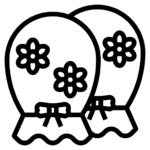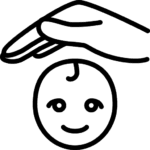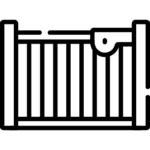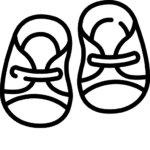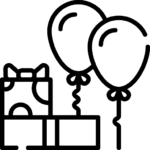Text alternative (or “alt text”) provides an image description to buyers who can’t see what you’re showing in your product images. If your default shop language is set to English, you can add an image description for each of your product images so that your content is accessible to blind and low-vision individuals.
These descriptions don’t appear visually on the page. Adding a text alternative to your listing images also positively impacts your listings’ SEO (Search Engine Optimization).
To add a text alternative to your listing images:
- Sign in to Alsindbadland.com and go to Vendor Dashboard.
- Select Products.
- Select a product.
- Hover over the photo you want to add alternative text to.
- Select the pencil icon.
- Type your alternative text in the box underneath the image.
- Choose Save.
You can add a description for as many images as you want.
How to write a great image description
Follow these best practices to describe your images in text alternatives:
- Describe the item’s details: what it looks like, the texture, the scale in relation to other items in your photograph.
- Think about what buyers would lose out on if your images didn’t load on the page.
- Keep the description concise: up to 250 characters.