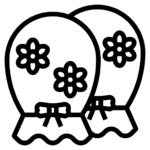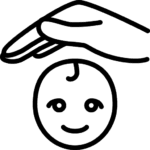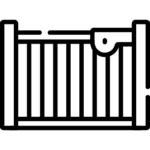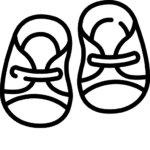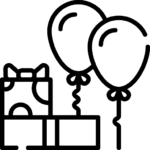You can access information about your orders by clicking Vendor Dashboard > Orders
Here you can sort your orders by the progress steps you’ve tailored to your shop. All shops will have New and Completed at the top of the page by default.
Use the Sort by dropdown menu to view your orders by:
- Date completed
- Destination
- Newest
- Oldest
You can search within your orders using:
- Listing categories, titles, and variations
- Buyer name, username, and email
- Message from buyer
- Custom orders
- Coupon codes
- Any notes you’ve associated with an order
- Ship to name or address
- Receipt ID
- Transaction ID
- SKU