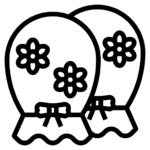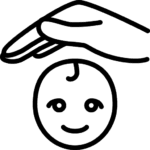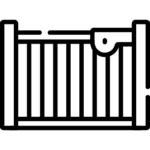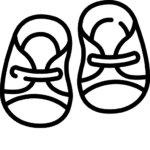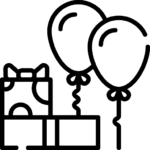Product attributes (color, size, material) allow you to describe your product with distinct, detailed characteristics to help buyers get a clear idea of what you’re selling. Attributes can also help buyers find your products more easily in search results.
How to choose attributes for your product
When you list a new product on Alsindbadland, the option to add attributes appears after creation of product and product’s category is chosen. The category you select for your product determines the attributes you can add for the item. Choose an attribute that best describes your product so your buyer can choose the right product to buy. For example, if you are selling a sneaker, you may need to add ‘size’ in attribute section. If you are selling sneaker model in multiple sizes & colors, add attribute ‘color’ as well.
What if an attribute doesn’t offer an option that I need for my product?
If you can’t find an exact match for your item, select the most relevant attributes available. Fill out both attributes and tags for your product to make sure potential buyers find and see your product listing.
For instance, let’s say you’re listing an oversized lime hoodie. However, the color “lime” isn’t a selectable option for the Color attribute. Choose the color that you think would be the closest to lime. You can select “Yellow” as your option for the Color attribute.
How to change attributes on published product?
To update attribute on already published (live) products:
- Go to your vendor dashboard – products
- Select the product – edit
- Scroll the attributes section – fill out as many as make sense for your product
- Click ‘Save’ changes