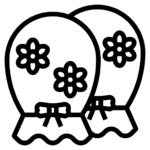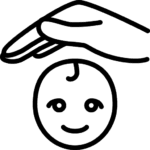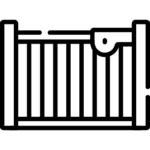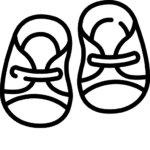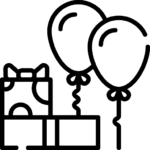Bulk Editing / Editing a product listing
You can easily edit any product(s) at any time. While you’re editing, remember that the current version of your listing is still available to shoppers. Quick Edit feature won’t work on products with variations on price or quantity. To change these, edit your product individually.
Hiding a product listing
To hide a product:
- Login to your vendor dashboard.
- Click Products.
- Select the product you want to edit
- Navigate to ‘Other Options‘
- Change product status to ‘draft‘ and visibility to ‘hidden‘
- Click Save