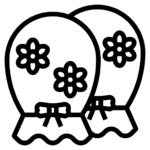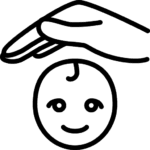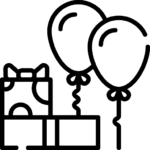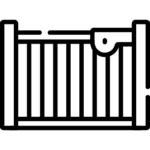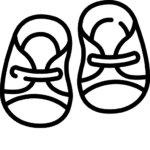How to Open a Shop on Alsindbadland
Welcome to Alsindbadland! We’d love to help you join our seller community.
Registration for sellers is free. To open a shop on Alsindbadland:
- Select Register to register for an account on Alsindbadland.com
- Select ‘I am a vendor/I want to open a shop’
- Fulfil the required fields, such as Your Shop Name
- Click ‘Register‘
Choose your shop name
Choose a memorable name that reflects your brand style. Shop names must meet the following requirements:
- No spaces or special characters
- No profanity
- Not already in use by an existing member
- Does not infringe on another’s trademark
You’ll always be able to make changes to your shop after its open. The web address to get to your shop will be ‘https://www.alsindbadland.com/shop/yourshopname’
Setting Up The Multi-Step Wizard (Verification)
Multi-step Wizard is a step-by-step wizard that helps sellers easily set up their shops on Alsindbadland.
This step is a necessary verification that will ensure us that verified sellers are registering in the marketplace. If you register a shop for the first time, you will get the opportunity of using this simple wizard which is great step by step guideline to set up your shop easily. (For sneaker resellers, the verification process more complex and is taking longer since it’s a subject of manual approve)
After clicking ‘Let’s Go!’ button, the wizard takes you to the store setup page where you might have to provide following details about your shop:
- How many products will be showed in your store
- Your shop address and other relevant information. Be sure to select the correct country for your shop. (*You can skip this step, but you have to include this information later from you Store Setting page.)
In addition, you can define whether you want to display your email address in the store or not. When are you done, click on the Continue button.
The next step is to connect your payment account to accept payments. Currently, we require sellers to have a valid PayPal account in order to sell on Alsindbadland. (*You can skip this step, but you need to include this information later in order to accept payments.)
Stock Your Shop
Add product listings to your shop – you’re almost ready to start selling.
Set Shipping Prices & Methods
Learn how to set up your own shipping prices and delivery methods for your shop.